RUGGED COMBO 3
FEATURES
Rugged Combo 3 is a slim, protective keyboard case that lets students type, create, and thrive. Sealed, pry-resistant keys and a case that exceeds MIL-STD-810g drop test standards help make this the perfect tool for learning—in class, at home, and wherever your students may roam. Rugged Combo 3 was designed in collaboration with educators, administrators and IT specialists to bring students an exceptional learning experience on iPad®.
DURABLE DESIGN
Rugged Combo 3 is built to hold up against daily handling throughout the school day, whether your student is learning at home, in class, or on the go. The outer fabric is inspired by the luggage industry and chosen for durability. Rugged Combo 3 has been put through scratch, drop, and vibration tests to ensure the highest levels of protection.
ONE TOOL FOR EVERY PROJECT
View Mode: Fold back the keyboard and pull out the kickstand to watch educational videos and more.
Type Mode: Dock the keyboard upright and type out reports and assignments. Use the trackpad to navigate, edit, and create.
Sketch Mode: Adjust the iPad to a lower angle to sketch or take handwritten notes with Logitech Crayon.
Read Mode: Fold the keyboard back to read e-books, articles, and more.
Camera Mode: Fold the keyboard back and palm rest down to use the camera to take photos and videos or use augmented reality learning apps.
ADJUSTABLE KICKSTAND.
MULTIPLE VIEWING ANGLES.
Flexible kickstand offers 40 degrees of tilt so you can always find the right angle for the task at hand. A sturdy mechanical hinge ensures the kickstand stays firmly in place and does not collapse, even with strong tapping.


FULL CAMERA ACCESS

TAKE PHOTOS AND VIDEOS
Rugged Combo 3 lets students capture the world around them, gathering photos and videos. The case is perfectly fitted to the iPad, allowing for full, unobscured access to the iPad’s camera, so students can create content for projects and presentations.

EXPLORE AUGMENTED REALITY
Augmented reality lets students explore and investigate on a whole other level, with educational apps that span history, STEM, and more. Students get a deeper view into systems, calculations, and the inner workings of objects around them.
- Take Photos Image
- EXPLORE AUGMENTED REALITY

SMART CONNECTOR TECHNOLOGY
INSTANT POWER AND PAIRING
No complex setup or pairing required. Rugged Combo 3 instantly pairs with your iPad via Smart Connector. And batteries aren’t included, because you’ll never need them—power for Rugged Combo 3 is sourced directly from the iPad and optimized for efficient battery use.
SECURE DATA TRANSFER
Because the keyboard and iPad are physically connected via Smart Connector, and don’t rely Bluetooth®, data is transferred securely—which means students can’t swap keyboards or access each other’s information.

A HOME FOR
LOGITECH CRAYON
Rugged Combo 3 even has a convenient spot to stow Logitech Crayon or Apple Pencil (1st gen) in the handy magnetic latch, so it’s always in reach and ready to use.

SPACE FOR ASSET TAGGING
The large asset tagging window on the back of the Rugged Combo 3 makes it easy to label and manage devices.
FULL ROW OF SHORTCUT KEYS
A full row of iPadOS shortcut keys gives students one-tap access to common controls—so volume, media controls, and more are right at their fingertips.
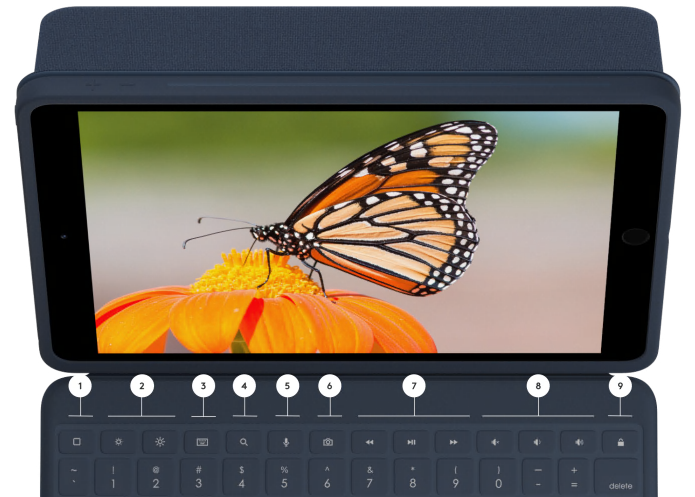
1) Home: go to home screen
2) Screen brightness: adjusts brightness
down or up
3) Virtual Keyboard: shows/hides the virtual keyboard
4) Search: brings up iPadOS search field
5) Siri: activate digital assistant
6) Screenshot: take photo of current screen
7) Media controls: Back, Play/Pause, Forward
8) Volume controls: Mute, Volume down, Volume up
9) Screen lock: locks iPad screen

4 feet (1.2 meters) DROP PROTECTION
Rugged Combo 3 is built to withstand falls of up to 4 feet (1.2 meters) and exceeds MIL-STD-810g drop protection standards. The snug, form-fit case keeps the front, back, and corners of your iPad protected, no matter how active the classroom, field trip, or home-learning curriculum gets.

PRY RESISTANT, SEALED KEYS
The sealed keyboard is designed to lastWe simulated 3 years of cleaning using common cleaning solutions based on industry standard recommendations. so students can type on it, toss it into bags, and take it on the go—without keys getting pried off, or dirt and crumbs getting stuck between them. All of this helps to preserve the keyboard and extend its lifespan to minimize repair work for IT managers. Learn more about keeping Rugged Combo 3 clean and safe for students.
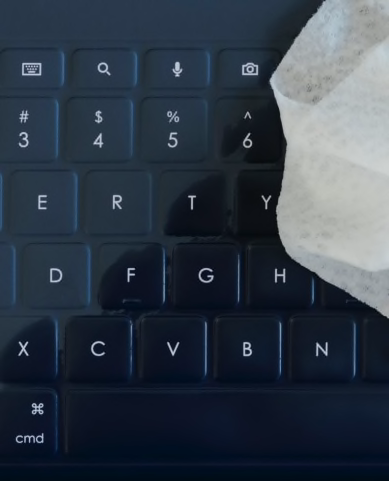
EASY TO CLEAN.
RIGOROUSLY TESTED.
Safety is important, and that means keeping educational tools clean and disinfectedIt is recommended to use a dry or lightly damp cloth when cleaning. Rugged Combo 3 is designed and proven to hold up against disinfectants, even after years of cleaningWe simulated 3 years of cleaning using common cleaning solutions based on industry standard recommendations.. See how we design products with cleanability in mind.
COMFORTABLE TYPING
With the power of a physical keyboard, students can type quickly, easily and accurately thanks to comfortable, well-spaced keys. This is a must-have tool that delivers a more natural, intuitive typing experience that’s perfect for learning on iPad.

Silent Keys
Thanks to a silent keyboard, students can type away without distracting their neighbors—in class, or anywhere.
EDUCATIONAL iPAD TABLET KEYBOARD COMPARISON
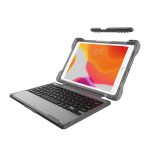
Competitor A

Competitor B
ADDITIONAL FEATURES
ACCESS ALL PORTS
Rugged Combo 3 wraps around the sides of your iPad, while still giving you access to all the important ports, including Lightning Connector, camera opening, and headphone jack.
3-YEAR WARRANTY
If you need help with a product, our Customer Care team is happy to help. Learn more about our product warranties.








DELIVERY OPTIONS
Enter your zip/postal code to show delivery options in your area.
Shipping times are estimated
SPECS & DETAILS
-
Compatible devices
iPad (7th gen)
Model: A2197, A2200, A2198iPad (8th Gen)
Model: A2270, A2428, A2429, A2430iPad (9th gen)
Model: A2602, A2603, A2604, A2605 -
Dimensions
Height: 10.24 in (260 mm)Width: 7.44 in (189 mm)Depth: 0.92 in (23.4 mm)Weight: 21.23 oz (602 g) -
Compatibility
iPad® 13.4 or later -
Technical Specifications
5 Modes: Type, View, Sketch, Read, CameraKeyboard Type: Attached keyboardBacklit Keys: NoViewing Angles: 20°- 40°Power and Connectivity: Power by iPad via Smart ConnectorCase
- Space to stow Logitech Crayon
- Front, back and side protection
- Access all ports: Camera, Lightning connector port, headphone port
Keyboard
- Full row of iPadOS® shortcut keys
- 0.71 in (18mm) key pitch
- 0.05 in (1.2 mm) key travel
Row of iPadOS Shortcut Keys (Left to Right)
- Home
- Screen brightness (brightness down, brightness up)
- Virtual Keyboard
- Search
- Siri®
- Screenshot
- Media controls (back, pause/play, forward)
- Volume controls (mute, volume down, volume up)
- Screen lock
-
Package Contents
- Keyboard case
- Documentation
-
Warranty Information
3-year limited hardware warranty -
Part Number
- 920-009320
Contact Sales
THANK YOU FOR CONTACTING US
A product expert will reach out to you shortly.
Recommended Products
MORE EDUCATION SOLUTIONS

TEACH FROM HOME
Cultivate a thriving virtual environment

EDUCATION PRODUCTS
Spark inspiration and open up possibilities
iPad, iPadOS, Lightning® & Siri, Multi-Touch™ are trademarks of Apple Inc., registered in the U.S. and other countries.

