Pangea temporary hotfixes here
文章
3 分钟阅读
整理远程办公空间以有效提升效率
帮助员工在居家办公时保持专注并发挥最佳表现
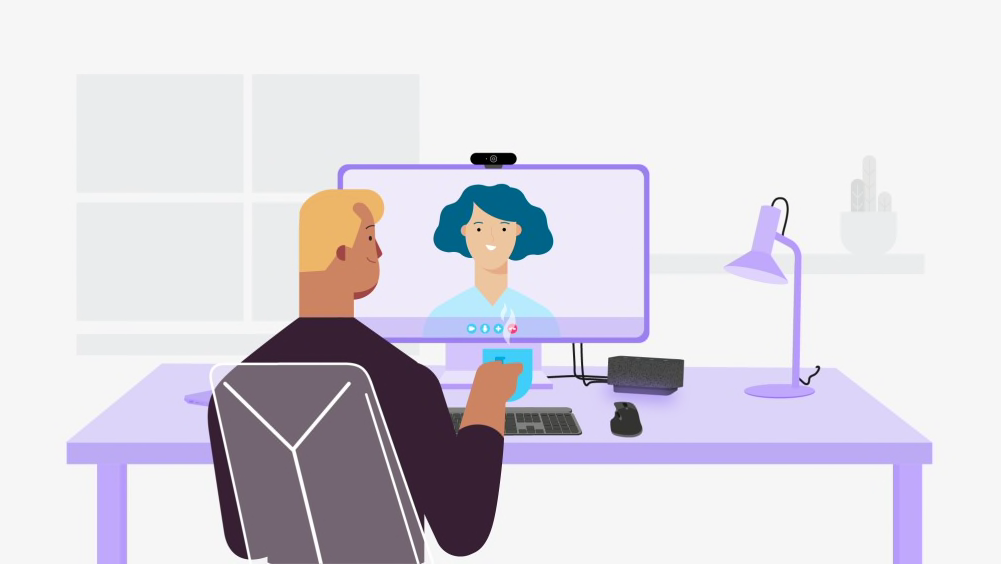
众所周知,杂乱无章的办公空间让人难以专注于工作或其他事情。多项研究表明,混乱的办公环境与拖延症之间存在密切关系,鉴于如今有大量员工居家办公,确保每个人都可享有整洁高效的办公空间尤为重要。虽然在办公室里保持办公桌整洁可能极其容易,但远程办公模式带来了独特挑战,因此人们必须使用远程优先工具来应对此问题。
在远程办公时消除桌面混乱情况
如果员工原本并未计划进行远程办公,他们家中可能还没有专门的办公空间。在疫情开始时,许多人在本来就杂乱无章的地方(厨房、客厅,甚至贮藏室等)设置了临时办公空间。
由于他们需要笔记本电脑、显示器、网络摄像头、耳机(含麦克风)等工具才能高效居家办公,因此许多员工的办公桌都充斥着缠绕的线缆和杂乱无章的消费级电子产品,严重影响了他们的效率。
使用这份家庭办公室转变综述,并借助可以与员工常用工具无缝集成的企业级解决方案,帮助员工打造支持混合办公的家庭办公空间。
所有设备都连接至一个扩展坞,便于管理。

杂乱无章的线缆使设备难以进行故障排除。
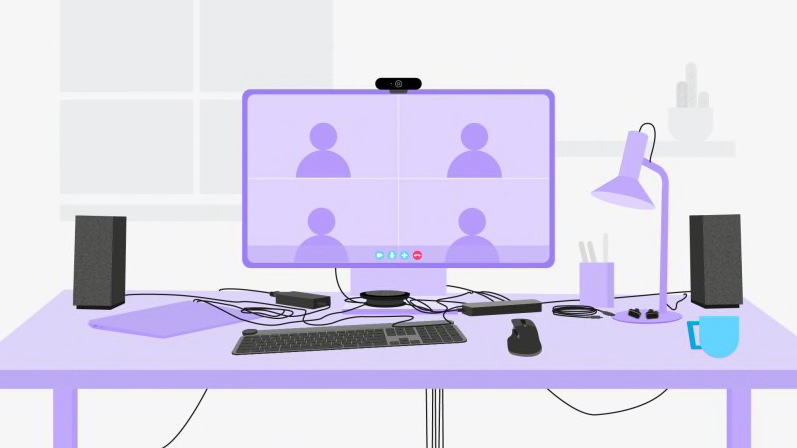
环境光指示即将开始的通话轻触一下即可加入。
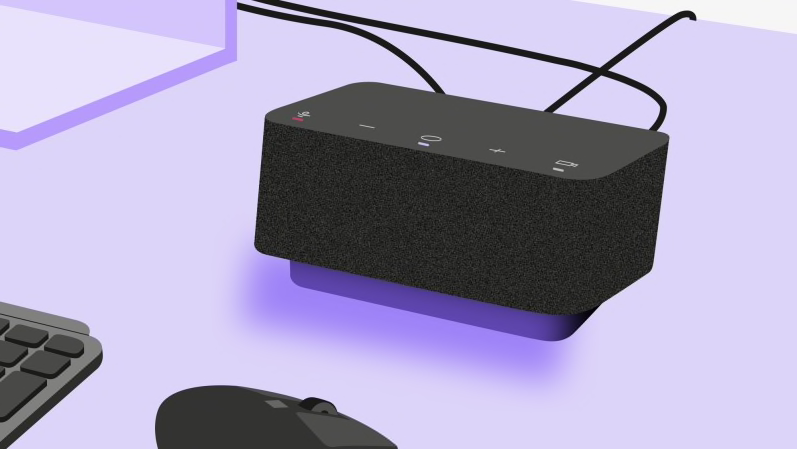
遗漏日历提醒和错过会议。
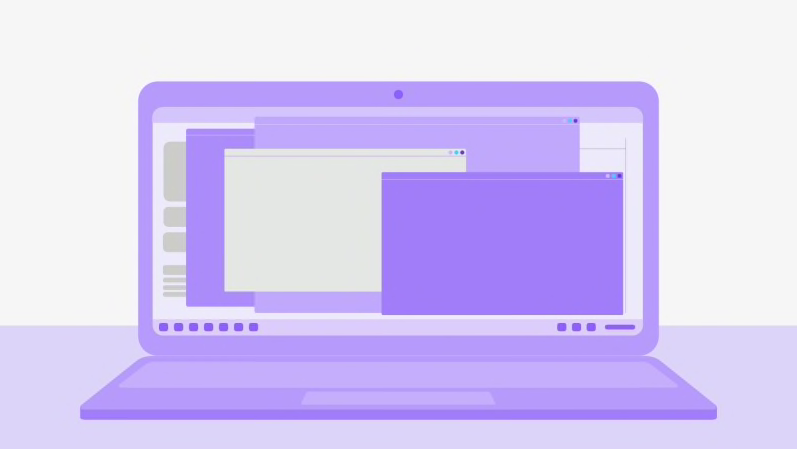
所有设备都连接至一个扩展坞,具有备用端口。
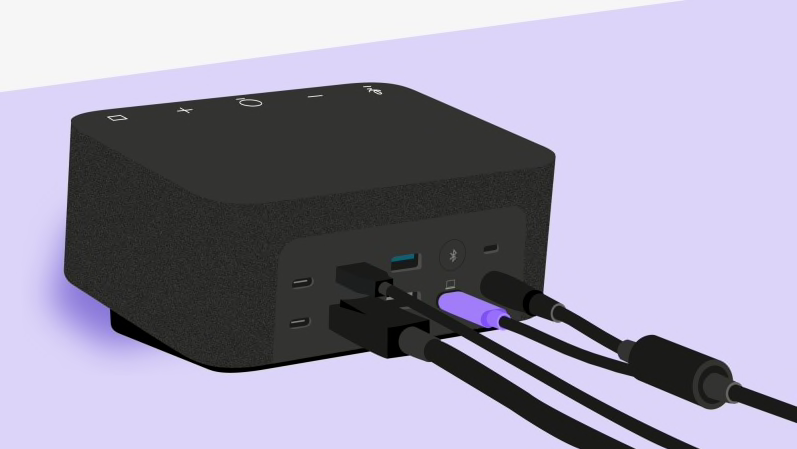
线缆太多,端口不足。

扩展坞具有企业级扬声器。
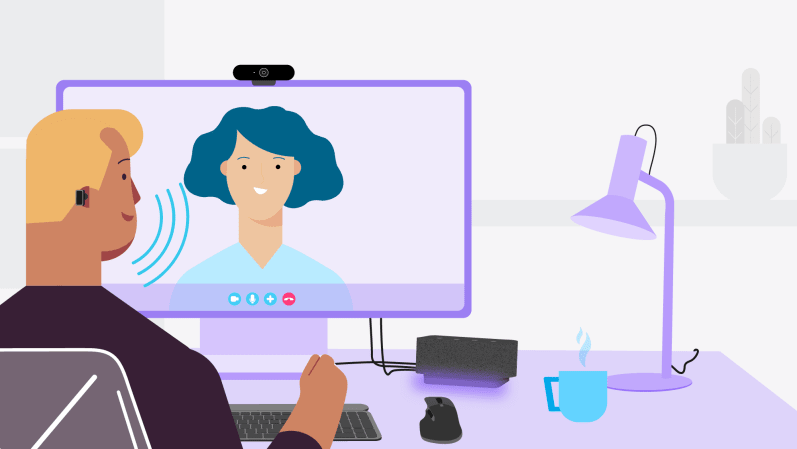
内置麦克风难以清晰捕捉会议中的发言。
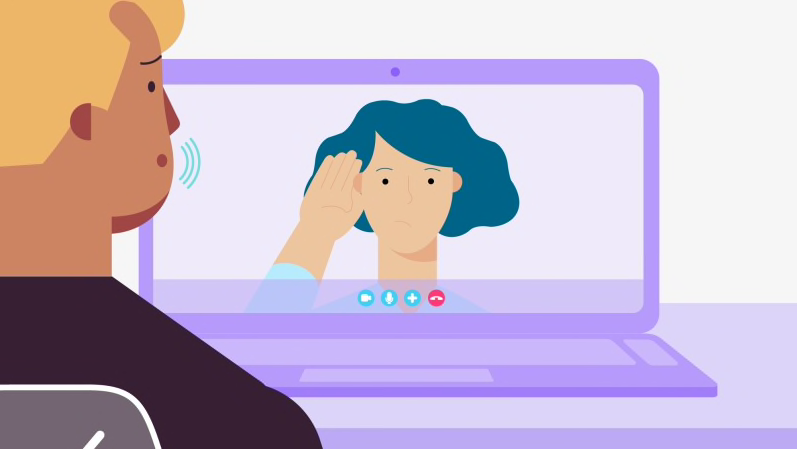
点按一下即可静音,非常便捷。

当出现干扰时,手忙脚乱地对麦克风静音。

设备实现整洁的隐藏式布置,避免受到损害。
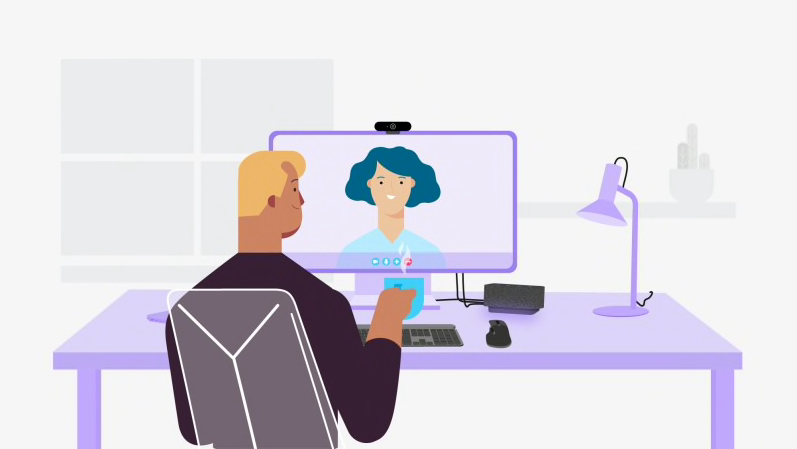
溅出的咖啡对桌面上的设备造成损害。
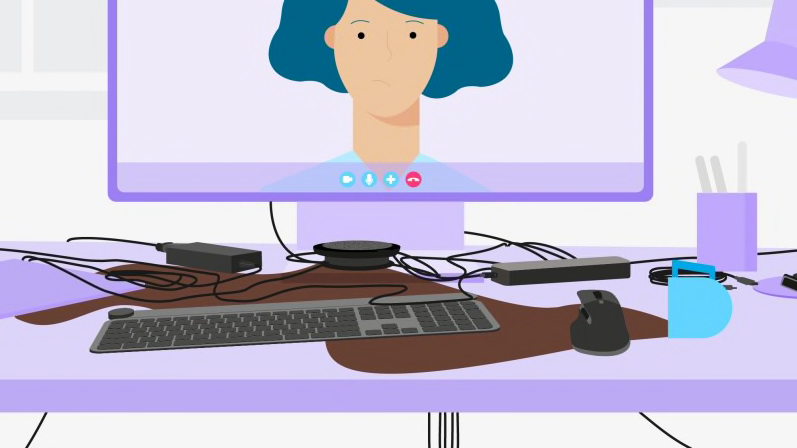
罗技扩展坞专为随时随地开展高效协作打造,借助这款体型小巧但功能强大的工具集,即可让远程办公像在办公室中办公一样高效。