It’s time to reconsider webcams for the hybrid workplace
Why webcams are a hybrid work essential and how to pick the right ones for your organization

No one today doubts the importance of high-quality video for business meetings. We have learned over the past few years that video meetings are crucial for collaboration. That’s especially true in a hybrid world.
Unfortunately, not everyone has access to good quality video, even now. Many employees, especially those working remotely, rely on budget webcams or the cameras in their laptops or phones. We’ve all experienced the effect when someone in a meeting is using an inferior camera – it’s difficult to see them clearly, and they have a harder time engaging in the meeting.
According to research conducted by Logitech, the video problems employees face are largely due to the use of built-in cameras in computers. For example, 65% of survey respondents say that the angle of their built-in camera is unflattering. Roughly the same number of people say that the embedded camera makes it appear that they are looking away or not looking at others on the call.
These technology challenges can be a barrier to building relationships, communicating effectively with colleagues, and engaging fully in video meetings and decisions.
In addition, using the camera in a laptop or phone for hours and hours of meetings is usually not ideal from an ergonomic perspective – it can contribute to poor posture, neck strain, and other conditions.

So why does this situation persist? There are multiple reasons, as we’ve discovered. One is that IT managers may not know employees are struggling with poor-quality video, in part because employees aren’t speaking up. Employees themselves are often not aware that an external webcam can make a big difference for their meeting experience. As a result, IT managers may be unaware of how pervasive the problem is.
Our research with IT decision makers indicates that less than 40% of organizations provide webcams, headsets, or other accessories that optimize video and audio performance.
Much has changed in the last few years
For many employees, the pandemic and rapid closing of offices meant a mad scramble to equip themselves for remote work. Those who did purchase webcams often bought whatever was available – and options were very limited due to limited inventory, for both end users and IT teams responsible for procuring equipment.
Since then, webcam production has returned to normal and is once again able to meet demand. Perhaps more importantly, the quality and breadth of webcams has improved significantly. Not only is there a wider range of webcams available to meet the needs of different kinds of employees, but improvements in audio and video technology mean that everyone – from the call center to the executive suite – can benefit from a better experience on every video call.
Along with these improvements, there is also now a greater emphasis on sustainability. Companies now prioritize products including webcams that are made from more sustainable materials, a demand Logitech has responded to.
In the remainder of this article, we’ll provide an overview of a few different Logitech business webcams and how they address the different needs of various users – helping you “curate” webcams for employees based on their needs and roles.
For core professionals, two webcams that deliver great value
One segment of employees in your organization includes what we call core professionals. This is generally the broadest segment of employees and includes people who typically work in roles such as salesperson, HR recruiter, or marketing manager. They have a high level of collaboration needs and prefer tools that are easy to use and that enhance productivity.
For this group of employees, we offer two webcams: Brio 305 and Brio 505.
Let’s start with Brio 305, a budget-friendly 1080p webcam with auto light correction, noise-reducing mic, USB-C connectivity, and a minimum of 48% post-consumer recycled (PCR) plastic1 .

For core professionals: Brio 305 to the left and Brio 505 to the right.
Stepping up a bit is Brio 505, a 1080p plug-and-play webcam with beamforming mics and other features that provide a great meeting experience for employees with little to no effort on their part.
RightSight auto-framing2 centers the camera on the user, even if they move about during the meeting. Simply put, auto-framing keeps the user effortlessly centered in the frame.
This webcam’s innovative Show Mode2 offers a new way for presenters to include physical items in video calls. The presenter simply tilts the camera down to share a close-up view of sketches, work in progress, or other objects. Built-in intelligence reorients the image so it looks correct to others in the meeting. Brio 505 is also designed with up to 68% PCR3 .
Show Mode in action.
Employees who have been using Logitech C-series webcams will enjoy a significant upgrade with Brio 305 and Brio 505, in terms of video quality and software support. While Brio 505 offers some additional features like RightSight auto-framing and Show Mode, both webcams are priced for mass deployment to core professionals. Both of them are also compatible with most video conferencing platforms and certified for Microsoft Teams, Zoom, and Google Meet.
Lastly, you can use Logitech Sync to easily and remotely manage firmware and software updates to ensure both Brio 305 and Brio 505 are always up to date – just like with your meeting room devices.
For executives and skilled professionals, a webcam with outstanding performance and design
In many businesses there are two groups of employees who have needs that are somewhat different from core professionals. There are “high-skilled professionals” who spend their time on coding and creative work. They need desktop technologies that enable them to sharpen work focus and optimize performance.
And there are people in senior management roles such as C-suite executives. They are often the public face of the company and they need to present themselves in the best possible light, whether working in the office, at home, or on the go.
Our Advanced Portfolio includes top-of-the-line personal workspace devices, like the MX Brio 705 for Business. These tools provide a high degree of control and precision and allow professionals to perform at their best.

MX Brio 705 for Business for skilled professionals and executives.
An upgrade from Brio 4K, MX Brio 705 for Business is our best webcam yet, with outstanding performance, 4K image quality with advanced AI technology, and a stylish design. Perfect for skilled professionals and executives and designed for sustainability, this webcam delivers visual excellence in a product IT can feel good about. Like Brio 505, it also includes Show Mode, auto-framing, integrated privacy shutter, and beamforming mics to reduce background noise.
Powered by our largest image sensor yet and custom-designed lens, MX Brio 705 for Business offers an authentic video experience. AI image enhancement provides a more natural image, even in challenging lighting conditions. Faster autofocus ensures the lens responds to changes quickly to maintain a clear view of the speaker.
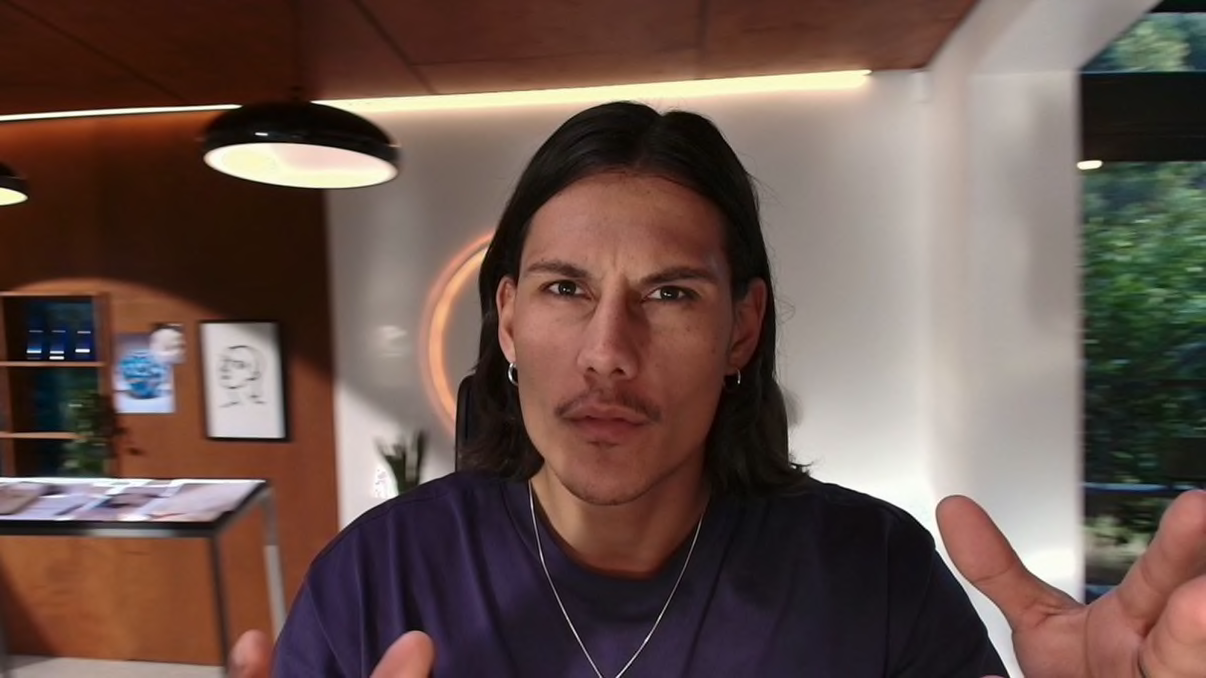
AI-powered image enhancement for a more natural image, even in challenging lighting conditions.
Solid milled, low-carbon aluminum for camera housing and a minimum of 82% post-consumer recycled plastic4 in the plastic components give the webcam a contemporary look that also reflects our design for sustainability principles.
As with the other two webcams, it’s certified for Microsoft Teams, Zoom, and Google Meet, and it can be managed remotely with Logitech Sync.
A webcam for everyone in your business
Employees in your organization deserve high-quality video conferencing. If they’re ever on video calls, they need to be seen and heard clearly. This is especially true for remote employees, who may have a less-than-ideal setup in their home office.
But even employees in the office can benefit from features like noise-canceling mics, Show Mode, and auto-framing. And IT benefits from the ability to easily deploy, manage, and update these devices with Sync.
Lastly, for organizations that prize sustainability, this new lineup of webcams is a game-changer. Each one is designed for sustainability – using recycled plastic, low-carbon aluminum (in some), and paper packaging from FSC™-certified forests and other controlled sources. Learn more and explore all of our business webcams at logitech.com/business/webcams
1. Webcam plastic content may vary by color: 62% for graphite, 48% for off-white and rose. Excludes electronic components, cables, and packaging.
2. Enabled through the Logi Tune app.
3. Webcam plastic content may vary by color: 68% for graphite, 59% for off-white and rose. Excludes accessories and packaging. Excludes accessories and packaging.
4. Excluding packaging.
YOU MAY ALSO BE INTERESTED IN
Browse Categories: